Nevermind. Thought I had this picture posting thing figured out. I am using a Galaxy S4 and have links saved from Photobucket into my phones clipboard but still can't seem to upload pics. If anyone has any suggestions or tips, please share.
I give up.
Edited by martyr on Mar 08, 2017 - 07:11 PM.
--
Marty
1984 Hobie 16 Redline Yellow Nationals, "Yellow Fever"
Opelika, Al / Lake Martin
--
My H16
- Rank: Mate
- Registered: Jul 01, 2016
- Last visit: Aug 30, 2023
- Posts: 631
- Rank: Administrator
- Registered: Jul 19, 2001
- Last visit: Sep 07, 2025
- Posts: 3460
Are you trying to display pictures from photbucket here in a forum post? Or are you trying to actually upload the photo to the photo album.
First I would tell you not to wear yourself out trying to get the second one done from a phone, I would be amazed if you pulled that off. The site just isn't mobile friendly enough.
But pasting a link between the BBcodes for displaying an image should work. It's just a matter of having the actual url of the image itself and not the url of the page the image is on. I don't know if PhotoBucket even allows that. I know they supply an embed code but that won't work here at all.
When you are trying to figure out if you have the correct url to show an image in a forum post using the
tags, look at the url and see if it ends in .jpg, .gif, or .png if it ends in anything else it probably won't work.
NOTE:That doesn't apply to urls of images in the photo albums here.
--
Damon Linkous
1992 Hobie 18
Memphis, TN
Join the discussion at the all new TheBeachcats.com Forums HERE.
https://thebeachcats.temp…l.host/forums/site-talk/
--
First I would tell you not to wear yourself out trying to get the second one done from a phone, I would be amazed if you pulled that off. The site just isn't mobile friendly enough.
But pasting a link between the BBcodes for displaying an image should work. It's just a matter of having the actual url of the image itself and not the url of the page the image is on. I don't know if PhotoBucket even allows that. I know they supply an embed code but that won't work here at all.
When you are trying to figure out if you have the correct url to show an image in a forum post using the
tags, look at the url and see if it ends in .jpg, .gif, or .png if it ends in anything else it probably won't work.
NOTE:That doesn't apply to urls of images in the photo albums here.
--
Damon Linkous
1992 Hobie 18
Memphis, TN
Join the discussion at the all new TheBeachcats.com Forums HERE.
https://thebeachcats.temp…l.host/forums/site-talk/
--
- Rank: Mate
- Registered: Jul 01, 2016
- Last visit: Aug 30, 2023
- Posts: 631
Okay thanks, and yes, I am trying to post a pic in the forum and not to the photo album. I don't have any issues uploading pictures into my photo album, just can't seem to post a pic in the forum. I tried to post in the forum from my photo album here also and it didn't work either, I must be doing something wrong. I will try again. Thank you Damon.
Edited by martyr on Mar 08, 2017 - 08:31 PM.
--
Marty
1984 Hobie 16 Redline Yellow Nationals, "Yellow Fever"
Opelika, Al / Lake Martin
--
Edited by martyr on Mar 08, 2017 - 08:31 PM.
--
Marty
1984 Hobie 16 Redline Yellow Nationals, "Yellow Fever"
Opelika, Al / Lake Martin
--
- Rank: Mate
- Registered: Nov 02, 2004
- Last visit: Jul 11, 2025
- Posts: 627
- Rank: Mate
- Registered: Jul 01, 2016
- Last visit: Aug 30, 2023
- Posts: 631
Thanks, I tried to link that very image. Lol. My problem is that I am using my phone. I guess I will just have to steal my son's laptop from now on. Lol.
Edited by martyr on Mar 08, 2017 - 09:05 PM.
--
Marty
1984 Hobie 16 Redline Yellow Nationals, "Yellow Fever"
Opelika, Al / Lake Martin
--
Edited by martyr on Mar 08, 2017 - 09:05 PM.
--
Marty
1984 Hobie 16 Redline Yellow Nationals, "Yellow Fever"
Opelika, Al / Lake Martin
--
- Rank: Master Chief
- Registered: Jun 20, 2006
- Last visit: Dec 04, 2024
- Posts: 7090
- Rank: Administrator
- Registered: Jul 19, 2001
- Last visit: Sep 07, 2025
- Posts: 3460
Like I said above, this site is not at all mobile ready, but there is a fairly simple way to get the url of the image on Android, don't have an iPhone handy to check.
View the image you want (on this site make sure you are viewing the largest version of it and not the thumbnail) and "tap and hold" the image for the context menu to come up. One of the options is "Open image in new tab".
click that and now you have a new web browser page with only the image showing, now select the whole url of that page and that is the url you need.
Simple huh?
--
Damon Linkous
1992 Hobie 18
Memphis, TN
Join the discussion at the all new TheBeachcats.com Forums HERE.
https://thebeachcats.temp…l.host/forums/site-talk/
--
- Rank: Master Chief
- Registered: Jun 20, 2006
- Last visit: Dec 04, 2024
- Posts: 7090
Not as fun on an iphone
you can place a finger on any image... hold, then save the image
then you have to email the image to yourself, save from mail, upload to a photobucket (or other location) and paste in the image url....
I guess if your iphone saves images to your icloud account, you can access them there, but i don't think you can grab the url and use it in a forum... prob some security reasons they don't allow that
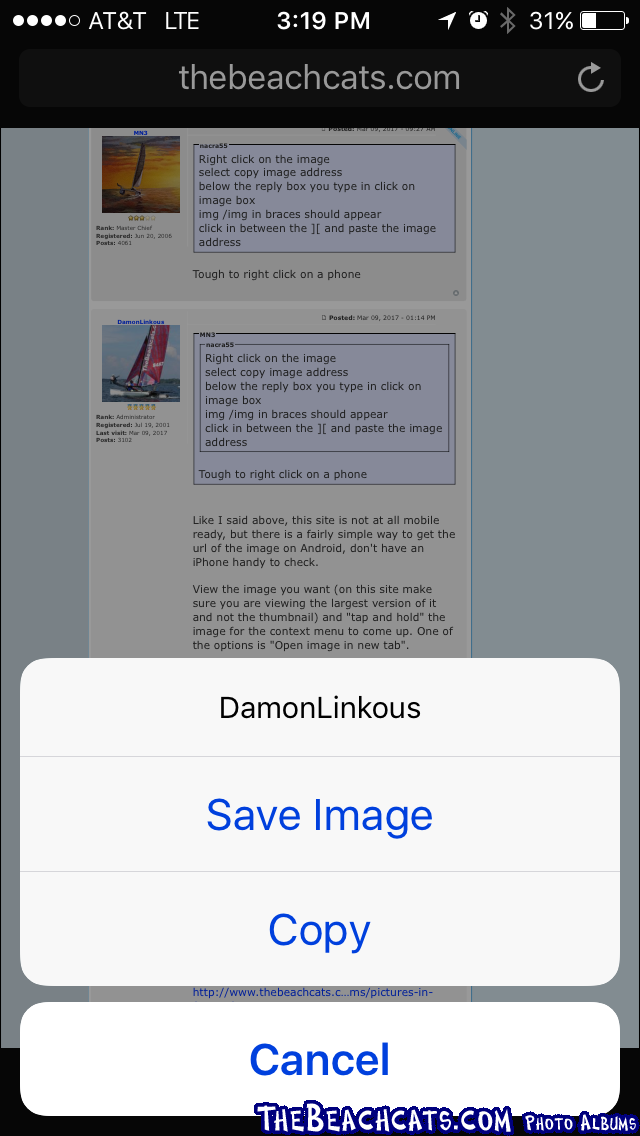
PS DamonLinkous is the "Name" (actually title) of the image... that's why it's on my iphone in the image
title="Personal information: DamonLinkous"
Edited by MN3 on Mar 09, 2017 - 04:36 PM.
you can place a finger on any image... hold, then save the image
then you have to email the image to yourself, save from mail, upload to a photobucket (or other location) and paste in the image url....
I guess if your iphone saves images to your icloud account, you can access them there, but i don't think you can grab the url and use it in a forum... prob some security reasons they don't allow that
PS DamonLinkous is the "Name" (actually title) of the image... that's why it's on my iphone in the image
title="Personal information: DamonLinkous"
Edited by MN3 on Mar 09, 2017 - 04:36 PM.
- Rank: Mate
- Registered: Jul 01, 2016
- Last visit: Aug 30, 2023
- Posts: 631
This thread title should be changed to "how to post pics from your phone" lol. Sorry, I intended on posting some pics of my boat and it has turned into a totally different subject.
--
Marty
1984 Hobie 16 Redline Yellow Nationals, "Yellow Fever"
Opelika, Al / Lake Martin
--
--
Marty
1984 Hobie 16 Redline Yellow Nationals, "Yellow Fever"
Opelika, Al / Lake Martin
--


